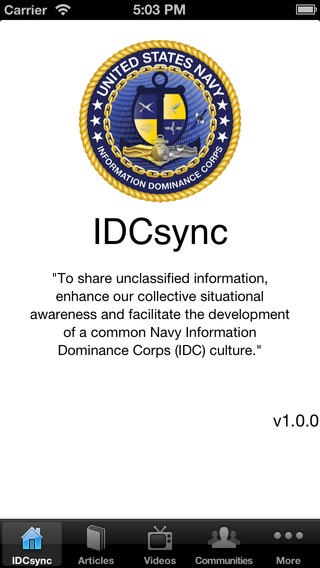IDC Self Synchronization 1.0.0
Continue to app
Free Version
Publisher Description
== Mission Statement == US Navy Information Dominance Corps Mission: "To achieve prominence and dominance across the information domain by breaking down stovepipes, moving beyond the limitations of current programs and capabilities, and holistically networking our sensors, platforms, and people." IDC Self Synchronization Mission: "To share unclassified information, enhance our collective situational awareness and facilitate the development of a common Navy Information Dominance Corps (IDC) culture." == About the app == Keep up to date with the IDC Self Synchronization app. View relevant and recent news articles and videos along with information about the Navy communities that make up the Information Dominance Corps. == Articles == Keep up to date with relevant and current news articles that cover all areas of interest to the Information Dominance Corps. Browse summaries, picking out the articles that interest you most for a quick read in the in-app web browser. == Videos == View videos produced both inside and outside of the Information Dominance Corps and IDC Self Synchronization. Topics include such areas as IDC community information, personal development, career management, and messages from leadership. == Communities == Information and links relevant for those in or interested in the following US Navy communities: + Officer [*] Information Professional [*] Information Warfare [*] Cyber Warfare Engineer [*] Intelligence [*] Meteorology/Oceanography + Enlisted [*] Information Systems Technician [*] Cryptologic Technician [*] Intelligence Specialist [*] Aerographer's Mate + Other [*] IT Civilian [*] Space Cadre [*] Intelligence Civilian == Trivia == Test your knowledge on IDC related trivia. Answer questions to climb the leader board!
Requires iOS 6.0 or later. Compatible with iPhone, iPad, and iPod touch.
About IDC Self Synchronization
IDC Self Synchronization is a free app for iOS published in the Reference Tools list of apps, part of Education.
The company that develops IDC Self Synchronization is Paw Apps LLC. The latest version released by its developer is 1.0.0.
To install IDC Self Synchronization on your iOS device, just click the green Continue To App button above to start the installation process. The app is listed on our website since 2012-10-17 and was downloaded 5 times. We have already checked if the download link is safe, however for your own protection we recommend that you scan the downloaded app with your antivirus. Your antivirus may detect the IDC Self Synchronization as malware if the download link is broken.
How to install IDC Self Synchronization on your iOS device:
- Click on the Continue To App button on our website. This will redirect you to the App Store.
- Once the IDC Self Synchronization is shown in the iTunes listing of your iOS device, you can start its download and installation. Tap on the GET button to the right of the app to start downloading it.
- If you are not logged-in the iOS appstore app, you'll be prompted for your your Apple ID and/or password.
- After IDC Self Synchronization is downloaded, you'll see an INSTALL button to the right. Tap on it to start the actual installation of the iOS app.
- Once installation is finished you can tap on the OPEN button to start it. Its icon will also be added to your device home screen.